Configure Plex Media Server to Allow Offline Access
Table of Contents
I have been running Plex Media Server for quite a few years and enjoy self hosting all of my family’s media files. With self hosting, you do not need to rely on the Internet and cloud services. Being in control of your own data increases privacy. Imagine my dismay when my Internet was down in my neighborhood and receiving an error accessing Plex on the Apple TV. I then tried to access the web interface and the same thing happened. I tried restarting Plex and still nothing. What was going on?
Plex Authorization
I began Googling about the issue and after some searching, I found the solution. When you create a Plex account, it makes it easy to login to your server both inside and outside of your home network. The login experience is seamless regardless of where you sign in. However, there is a tradeoff – it requires an Internet connection. Even if you are already signed into Plex on your devices, you still cannot access your Plex server. Being on the local network does not matter. It was very frustrating to not to be able to log into my server on my own network when the Internet was down.
The Solution
Fortunately, Plex has a setting to allow the network addresses you specify to access Plex without authorization on the “Settings > Network” page. You could enter your entire local network range or just specific devices separated by commas in the “List of IP addresses and networks that are allowed without auth” box. If you have multiple networks in the 192.168.0.0 range such 192.168.10.0 and 192.168.20.0 you could enter 192.168.0.0/255.255.0.0 to include both ranges.
You need to ensure you use the subnet mask of 255.255.0.0 rather than the CIDR notation of /16 after the IP address. I originally made the mistake of using CIDR notation since that is what firewalls such as OPNsense prefer to use. I have updated this guide to correct my mistake.
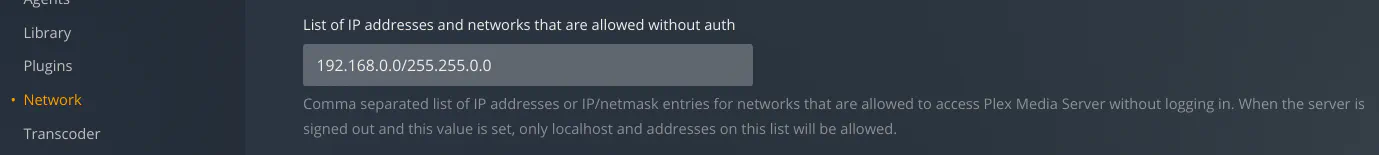
Warning
This setting must be configured while you have Internet access – otherwise, you will not have access to the web administration page to change the settings!
You should now be able to use Plex without the Internet anymore! It is a shame that you have to know that setting exists and configure it before you lose Internet connectivity. However, I am glad that option exists so that I can use Plex a self-hosted system that will work when the Internet goes down, which is one of the greatest benefits of self-hosting a Plex Media Server. I wish that Plex would default to allow local access, but perhaps Plex assumes you would prefer a simple sign on process even at the expense of losing local access the fairly rare moments when Internet connectivity is lost. However, how difficult could it be to implement simple local access?

