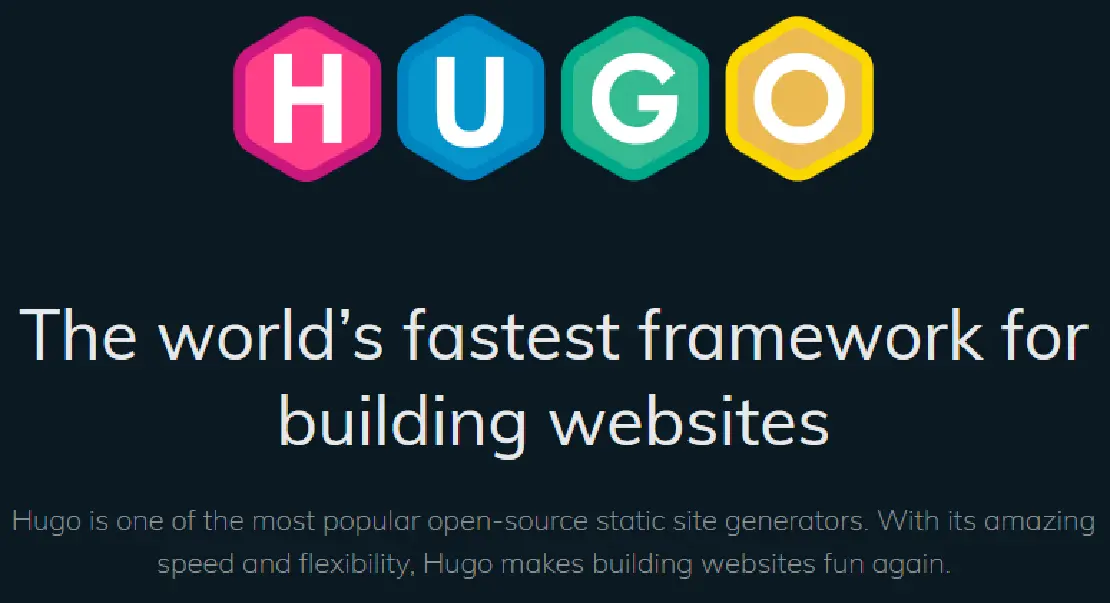Inadvertently Pushed a Hugo Theme as a Git Submodule
Table of Contents
I generated this website using the static site generator Hugo, and I am hosting it on GitLab. Following the instructions on this blog, I read a comment about not pushing your Hugo themes to GitLab as a Git submodule. Not thinking about it when it came time to push my local files to GitLab, I accidentally pushed my theme as a Git submodule.
Sure enough, that failed miserably. I don’t think all of the files were even committed properly since it failed importing my theme as a Git submodule. This trap is easy to fall into since the instructions for obtaining a new theme for Hugo is often to pull/clone it directly from the theme’s Git repository.
To remedy the problem, I did the following:
- Deleted my project from GitLab (it was easy for me to start over since I had just started a new project)
- Created a new project on GitLab
- Removed my local Git repository files from the main folder of my theme
- Recreated my local Git repository
- Added my files to the local Git repository
- Pushed the files to my re-created project on GitLab
After starting fresh and avoiding that pitfall, it all worked as it should!