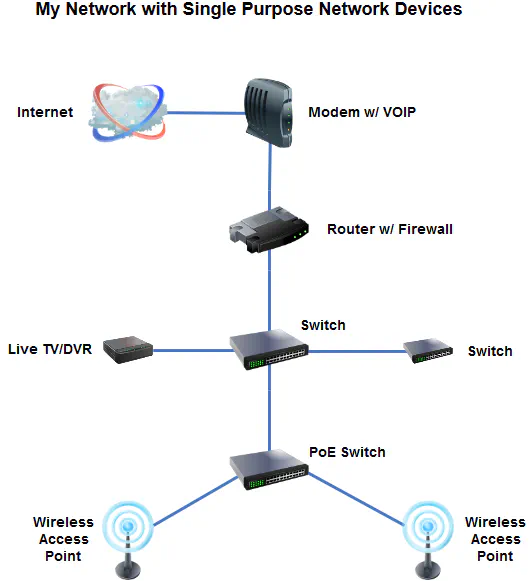Advantage of Using Single Purpose Network Devices
Table of Contents
It is not uncommon for many home networks to utilize an all-in-one network device provided by the users’ Internet Service Provider (ISP). For ease of setup and use, ISPs typically include/lease this equipment by default when users order Internet service. These all-in-one devices are essentially a combination of a modem, router, switch, firewall, and wireless access point. They can also include VOIP (Voice Over IP), home security, and cable TV services. That is quite a few tasks performed by a single box!
For most users, this setup is perfectly acceptable and will function properly for those users’ needs. However for power users and techies, this approach is likely not the best for a number of reasons. One reason which may be sufficient for some is the fact that you can save money on your monthly bill by purchasing your own equipment. Assuming the equipment lasts for several years, it will pay for itself within a year or two.
There are other good reasons for using single purpose network devices on your home network:
Flexibility to Upgrade to Newer Technology
Arguably, the greatest reason is flexibility to upgrade to newer technologies in a more granular fashion. If you want to utilize the latest in wireless technologies, you can upgrade just your wireless access points. If you are upgrading to a faster Internet service and your current modem is insufficient, you can upgrade your modem. You are not required to upgrade everything at the same time as you would have to do with an all-in-one device. If you just want faster WiFi performance with an all-in-one device, you have to replace the entire device, which actually may not always be feasible if you are using leased equipment from your ISP
Minimal Impact of Upgrading
It is nice to be able to upgrade one particular device without affecting the other devices. A modem upgrade, for instance, will have practically negligible impact (other than a speed boost) on other parts of my home network. I do not have to reconfigure the settings in my router and setup my wireless access points again so all of my devices can reconnect to the same networks. Upgrading individual devices is convenient when replacing older technology – you may do it one device at a time and at the appropriate time. Why upgrade when you do not really need to? (I know for techies it is hard to resist having the latest and greatest technology. I understand, I really do.)
Improved Performance
Another benefit of single purpose devices is performance. With individual devices, you can maximize the performance of each devices so you can have optimal network performance. You can purchase a fast modem for your Internet service, a fast router/firewall, and fast wireless access points. You do not need to find a single box that can do it all well and you have the freedom to choose different vendors for each type of device. Pick the best of breed for each type of device! Consumer devices often have the bare minimum hardware but if you buy (or build!) your own router/firewall device, for example, you can have much more resources available to keep your network humming along quite well.
Types of Single Purpose Network Devices
Which single purpose devices may be purchased for your home network?
-
Modems: You can buy a box that is only a modem. They are simple devices and typically do their one job well. I have noticed a more reliable and faster Internet connection when switching to my own modem. With my ISP provided all-in-one device (which I had to use until I bought a new modem that was compatible), I experienced quite a few more disconnects. I live in a newer housing development so it is possible they were working on the lines for neighboring houses but construction was still ongoing after I bought my new modem. After running several speed tests, it seems like the maximum throughput increased on average and latencies may have lowered some as well. Since I have the VOIP service, I was able to find a basic modem that supported my ISP Internet speeds that had two VOIP ports on it. That was one reason for the delay in my purchase of a new modem. I was afraid I would have to settle for an expensive all-in-one device that had VOIP support. Since I did not need a modem that supported gigabit speeds (I figure that would take a while in my area), I could save additional money on a modem. I got my modem on sale for about $90. Comcast charges about $12 a month in modem/router/WiFi rental so after about 8 months, it will pay for itself.
-
Routers: Many home users choose a router with built-in WiFi since it is convenient and allows them to have WiFi that is often better than the all-in-one devices provided by the ISP. I used such a device for many years and it served me well enough (until I decided I wanted to have a more advanced home network for security and learning purposes). If you are using your ISP provided equipment but want to use your own WiFi router, you may wish to put your ISP modem/router into bridge mode, which essentially turns that device into a modem. That is what I did for many years so that I could use my own WiFi router until I realized that ISPs were charging a monthly fee for modem/router rental.
-
Switches: Routers often come with several network ports on them. Four Ethernet ports seem to be a standard amount for a consumer router. If you have many wired devices and/or you need to connect wired devices further away from your router, then you will need to get a network switch to add more ports. 1 gigabit is the standard speed for home network consumer-grade switches (and small office networks), but it is possible to find some budget friendly 10 gigabit switches and devices. The price is certainly higher than 1 gigabit so there could be some sticker shock if you are not prepared for it. Most home users will not need such high speeds. 1 gigabit connections are usually more than enough for such users. If you push a lot of data around on your home network, an upgrade to 10 gigabit is likely worth the value. I do not currently have any 10 gigabit devices on my network but it is something I would like to migrate to when the time comes. When I had my house built, I chose Category 6 Ethernet cable so that I could upgrade to 10 gigabit Ethernet whenever it makes sense in the future.
-
Wireless Access Points: If you choose to purchase a (pre-built or build your own) non-WiFi router, you will likely want to purchase some wireless access points. You could opt for a newer mesh WiFi system or tried-and-true traditional wireless access points. The concept of mesh WiFi sounded appealing to me when I first learned about them, but I ended up choosing traditional wireless APs from Ubiquiti. One of the reasons was price, but there were a few others. I liked having the ability to wire each AP (sometimes called a wired backhaul) to my network switch since it guarantees each wireless AP has the best quality connection to my network. It is more stable and has a lower latency. I do not have to worry about a weak signal to or from the AP to my network switch or router. I can tell you from experience that the Ubiquiti APs work extremely well and are very reliable. If you have a weak signal in an area, you can add another AP. Roaming between two APs is seamless. I can walk from my basement into my storage room (which has its own AP due to poor signal) with my WiFi baby monitor (with Internet access blocked) without the connection dropping with live streaming video. That is very nice. Most mesh WiFi systems do not have a wired backhaul which can introduce latency and dropped connections. One advantage of some mesh WiFi systems is the ability to route the signal to the nearest access point and if one access point fails, it can route to another nearby access point. That could add more reliability in certain situations.
-
Firewalls: In my home network, my router is also my firewall since I am using the OPNsense router software. Some advanced users may choose to use a dedicated firewall appliance especially users that work with such hardware in their day to day careers. Since they are familiar with the hardware it is easy for them to set it up in their advanced home network. You may purchase older enterprise firewalls (and other network equipment) which can save you a ton of money for quality equipment. Just make sure that the hardware is still being updated since it is being used to secure your network! An outdated security appliance with known exploitable vulnerabilities could be a large target on your back especially if the attacks are being performed at scale. An attacker may be targeting equipment they think are primarily on corporate networks and you could get caught up in such attacks. If you are using enterprise-grade firewall hardware, I assume you are aware of such risks but it is worth consideration for curious minded individuals.
-
VOIP: If you are using your own VOIP telephone service at home that is not provided by your ISP, you may be using separate devices to provide VOIP capability. Otherwise, you are likely using the ISP provided all-in-one modem/router for VOIP telephone service. If you are looking to use your own modem with your ISP, you will either need to purchase a modem with VOIP support, which are harder to find and cost more, or you will need to go through some other company for telephone service. They will have their own equipment that you can use for service.
-
Live TV/DVR: While cable TV may not necessarily be included in your all-in-one device from your ISP such as Comcast, you may purchase your own live TV/DVR boxes that you can attach to your network and stream to other devices on your home network. I am using an HDHomeRun Prime cable box. It allows me to get live TV via a CableCard that you can request from your cable company, and it also allows me to record live TV with DVR functionality provided by included or 3rd party software. Plex is my go-to media server and I am using their Live TV/DVR functionality to record TV shows/movies to my file server. It works quite well, and they continue to polish the TV/DVR features in Plex over time. An added bonus of using my own cable box is that you can get a $2.50 discount with Comcast since you are not using any of Comcast’s cable boxes and I am able to stream or record up to 3 channels at one time on various devices on my network. Anything that Plex can run on, I can watch live or recorded TV shows/movies. That flexibility alone is so much better than having one cable box per TV and paying extra each month for additional cable boxes.
-
Home Security: Home security is another feature provided by some all-in-one devices provided by ISPs such as Comcast since it acts a Z-Wave or Zigbee hub for the door and window sensors and other security devices. When I told the Comcast technician that I wanted to use my own router and that I wanted to put the Comcast modem/router in bridge mode, he said that the home security functionality will be turned off. He called to check with Comcast if they could supply me with a second wireless router that had a built in Z-Wave hub that was only used for the home security portion of my service. They said it was ok for me to have two devices since my main modem/router was not also being used as a wireless router (they do not want to give you two devices when one device is sufficient for service). That worked out well for me especially since I later replaced the ISP provided modem/router with my own modem to save on monthly costs. If you are using a 3rd party security vendor, you most likely are using separate equipment so the ISP provided modem/router will not have any bearing on your home security.
My Home Network
In my network at the time of this writing, I have the following single purpose network devices as part of my core network infrastructure: cable modem with VOIP support (Netgear), router/firewall (mini-PC with 4 Ethernet ports running OPNsense router software), several wireless access points (Ubiquiti), network switches (4 TP-Link switches), and a live TV/DVR box (HDHomeRun Prime).
You may have noticed that a few of my devices, such as the modem with VOIP and the router/firewall box, serve more than one purpose so they are technically not truly single purpose devices. However at this time, I do not feel the need to have a separate router and a separate firewall, and I do not use a non-ISP VOIP service. The important thing is that you feel you have enough single purpose devices that you do not need to unnecessarily replace a multi-purpose device because you want to upgrade one of its functions while another function works just fine. For instance, if you want to upgrade to a faster wireless technology than your wireless router supports and the router itself is perfectly capable of serving your network. If they are separate devices, you can simply upgrade the wireless access points and use the existing router. Conversely, if you feel your router is underpowered or you want additional features, if the devices are separate, you can use your existing wireless access points and only upgrade your router. (Also, an additional benefit of having separate wireless access points is that you can place them in locations where they can provide the best possible wireless connectivity and throughput).
If you really enjoy adding and tinkering with many devices on your network, or wish to use other services which require additional equipment, you could go farther than I have in order to have truly single purposes devices as your network infrastructure.