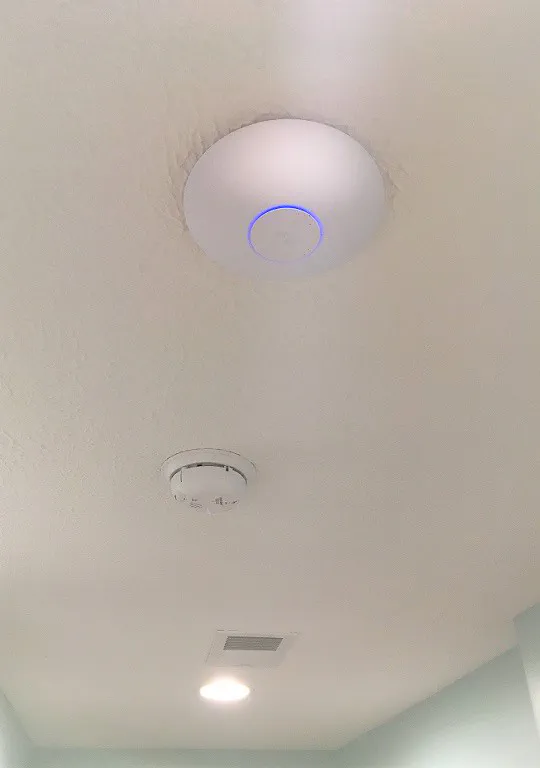Mesh Routers Versus Multiple Wireless Access Points
Table of Contents
Consumer Routers
Most everyone should be familiar with the standard consumer-grade wireless router. Many Internet Service Providers lease modems that have a built-in wireless router, which most consumers are likely to use because it is convenient. Other users choose to purchase their own wireless routers to have a better quality wireless router and/or to have more control over their home network.
Ideally the router should be placed in a central location in the home. However, that is not always practical depending on the location of the cable/phone line coming into the home, the floor plan of the home, and the willingness/ability to run cables to the ideal location. Depending the location of the router, the size of the home, and the type of construction used in the home, WiFi performance is often poor in certain areas of the home.
Traditionally, the primary means to improve the WiFi performance was to either buy a higher quality router with better range, move it to a more ideal location, or to buy WiFi boosters/repeaters/extenders which take an existing WiFi signal and boost or rebroadcast it. While this may help improve the range of your WiFi network, it may significantly reduce the performance of your network especially as additional wireless devices are added to the network.
Enter Mesh Routers…
In an attempt to solve this problem, mesh router technology has been developed, and it is becoming increasingly popular for home or maybe even small office networks. Are mesh routers worth the hype? Well, it depends on the use case. The idea of mesh routers is to have more than one router in your network broadcasting your WiFi signal, which improves the range and speed of your network. In addition, you are able to roam between each of the routers and still maintain access to your network connection. Switching between the routers occurs automagically.
Mesh routers typically communicate with each other wirelessly so they are easy for a novice user to install. All you need to do is place two or more mesh routers throughout your home, connect one of the routers to your Internet connection (usually to your modem), and you should have a solid WiFi experience with little effort. Of course, this is assuming the routers are placed in reasonable locations.
One advantage of mesh routers besides simple installation for the novice user is that if one router is malfunctioning it is possible you can still access the Internet since the other routers in the network will be used to route your Internet traffic if there are any within range. That adds some resiliency to your network but at the expense of a degraded WiFi experience in the location where the malfunction occurred.
The potential downsides to mesh routers is reliability and performance. Wireless communication is always subject to interference especially if you live in WiFi dense area and there are practical limits set by the laws of physics. While speeds and reliability are improving, they will always be lower performing and less reliable than wired connections. Keep in mind that the more wireless devices you are using simultaneously, the less bandwidth is available to your devices. Cost may be considered another downside since some mesh router systems can be as high as $400-500 (affiliate link) which is a lot more than a traditional consumer router (unless you go crazy (affiliate link) and buy one that looks like something you would see in Star Wars).
There may be some mesh routers which offer an Ethernet backhaul which would help improve both reliability and performance since the communication between the routers and your main Internet connection will be on a wired connection. The downside would be that you would need to run separate Ethernet cables to each mesh router. Another option would be to get mesh routers that offer a dedicated wireless channel/radio for communication between the routers instead of ones that share the bandwidth with your network devices. For the best performance and reliability, I would recommend either option, but they may be more expensive. If you are on a budget, you may have to choose the shared bandwidth option. You should still obtain better performance than the traditional consumer-grade router (unless maybe you get a very expensive one) especially on the edges of your network.
What about Wireless Access Points?
When I refer to wireless access points (APs), I am not referring to WiFi boosters/repeaters/extenders. There are some notable differences. Overall bandwidth is not increased when using WiFi boosters/repeaters/extenders. Wireless APs on the other hand can support many more users since each AP can broadcast its own WiFi signal on a different non-overlapping channel. They are often hard wired back to a switch or router which provides a reliable network connection and can also provide power if the AP supports Power over Ethernet (PoE). Like with the mesh routers, roaming between wireless APs can be a pretty seamless experience (at least that is my experience with the Ubiquiti APs). I am able to stream live IP cameras in my basement and walk into the storage room without dropping the video stream. On rare occasions, I noticed a very quick pause of video/audio but the video stream never never dropped its connection. That to me is very cool because I can carry my baby monitor into the storage room while I am working on stuff without needing to restart the video or have to wait for it to reconnect.
Another advantage of wireless APs is that they do not need to be located within range of another AP in order to provide network access. WiFi extenders need to be close to a wireless signal in order to reliably boost the signal. Because wireless APs do not need to be close to another WiFi signal, this allows you to put the APs anywhere you need a WiFi network instead of needing to have overlapping WiFi signals. Say for instance you have a detached garage that is some distance away from your house. You could simply run an Ethernet cable from your house to a wireless AP in the garage. With wireless extenders, you would have to try to put one in the house nearest the garage and possibly another one in the garage in order to have a strong enough of a signal.
The cost of wireless APs may be cheaper than mesh routers if you only need a couple of APs (depending on the mesh router system you are comparing the cost). Ubiquiti, for example, makes great low cost APs that work excellent in home environments if you place them in ideal locations and mount them on a ceiling or wall (since they are physically designed for that type of mounting and the radiation patterns favor that mounting position). I have the Ubiquiti UAP AC LR model mounted on the ceiling of my upstairs hallway, and I can get a WiFi signal everywhere in my ~2800 sq. ft. house and 0.27 acre property (even from 2-3 houses near my house when I am outside). The only exception is the storage room that is under the garage. The ceiling of the storage room is made of industrial steel and concrete. I put the budget friendly Ubiquiti UAP AC Lite for that room since I only need it for occasional access.
The biggest disadvantage with wireless APs is that you would need to run Ethernet cables to all of the locations you wish to place them and connect them all to a router or switch. That may prove difficult in existing homes that do not have any or much cabling in the walls. If you have your network infrastructure in your basement, that means you may need to run a cable one or two floors up to your attic. If you are building a new house, it is definitely worth having the builder run a cable to the ceiling in the upstairs hallway like I was able to do. If you mount the AP properly, you can completely hide the cable coming out of the ceiling, and it looks fantastic. It practically blends in with the smoke alarm, can lights, vents, etc. See an example with my AP below: