Wire "All the Things" to Improve Wireless Performance
Photo by jarmoluk from Pixabay
Table of Contents
When searching online, you will find many ways to improve wireless performance. One suggestion that I think you may not see often is to use more wires. ‘Using more wires will improve wireless performance? I thought the point of wireless was to use less wires?!’ While that may be true, it is important to understand the physics of wireless networking. There is only so much bandwidth available among the range of frequencies used by wireless transmissions. Not only that, many people live close enough to others that you may see dozens of SSIDs in their list of available networks they may join. Bandwidth is further reduced with competing signals from nearby wireless routers and access points. Using the 5GHz spectrum can help alleviate some of those issues but the range is much more limited.
To maximize your wireless performance and to improve the quality and reliability of your home network, you should consider wiring as many devices as possible. I know this task is rather daunting if you happen to live in a house with no existing Ethernet drops in any walls or ceilings, but the effort may be worth undertaking if you want to have a better home network. Generally speaking, you will want to wire everything that has an Ethernet port and does not move locations often and use wireless for everything else. You do not have to be strict about this approach but consider it a basic rule of thumb for optimal network performance.
Wire Anything Stationary that has an Ethernet Port
Devices such as the Apple TV, Roku, Xbox, PlayStation, Blu-ray players, desktop PCs, smart TVs, etc. would be good candidates for being wired via Ethernet since they usually have a designated location. Even if you happen to take your console or PC to gaming parties and move them on an occasional temporary basis, you generally leave those devices in one particular location for everyday use. You can still consider them as “stationary” devices that should be wired. Gamers and live video streamers may prefer wired connections for the benefits of lower latency, better performance, and increased reliability.
If you have a location in your house where you frequently use a laptop, you may want to consider adding an Ethernet port so that you can take advantage of having a wired connection. Even though a devices such as a laptop is consider a mobile/portable device, you can still temporarily connect them to an Ethernet port for the best performance especially if you conveniently locate Ethernet ports in your house. This, of course, does not mean you should never use the wireless functionality of a laptop if it has an Ethernet port. If you never use the wireless capability on your laptop, it reduces some of the benefits of having a portable device unless perhaps you are using a laptop as a desktop PC replacement.
Speaking of wireless – you can even connect wireless access points to Ethernet to improve wireless performance. It is called a wired backhaul. This allows every access point to have the network speeds up to 1 Gbps as opposed to using a wireless mesh/extender connection which has to potentially share 2.4/5GHz bandwidth. Performance may be low if the access point does not have a good connection to another access point/extender so the location of wireless is a very important factor in maximizing performance. The wireless access points will be more reliable and perform better when they are wired to your network.
Wired connections may be useful in a situation where you need a reliable network connection in 2 locations that are far apart. While a single Ethernet run should be less than 328 feet (100 meters), fiber optic connections can go much further (at a much greater cost of course). If you plan to use Ethernet for reduced costs between two outdoor locations, you must be very careful how you run the cable since it susceptible to lightning strikes. It is recommended to bury in conduit an using outdoor rated cable as well as use surge protectors (affiliate link) on each end of the Ethernet cable. There are a number of solid and affordable point-to-point wireless options (affiliate link) as well if running a long cable is not very feasible.
Another consideration of using wired connections is that the connection is more secure. Wireless has been found to be relatively easy to hack – even with WPA2 encryption enabled. There have been a number of vulnerabilities found in WPA2 over the years that one should consider, especially if you work with sensitive information. If you do not trust your neighbors or random people parked near your house (or business), using wired connections for your more critical devices could be very important for improved security. For instance, you may want to consider wiring IP security cameras rather than using wireless when possible especially for businesses.
Use Wireless for Everything Else
For any device that does not have Ethernet yet a wireless connection has no choice but to use the wireless connection. Devices such as tablets, phones, and some media players fall into this category. There’s nothing wrong with that, of course, since that is the perfect use of wireless connectivity! Nobody really wants to tether their phone or tablet while they are using the devices (I mean, how annoying is it to be charging your phone and using it at the same time when you are tugging on a short charging cable… First World problems, I know).
Another use for wireless is for locations where it is too difficult or nearly impossible to run Ethernet without significant effort or cost. This is especially true when there is existing infrastructure that is too difficult to allow runs to be made. Perhaps wireless would be a good candidate on the edges of a large home or a home with a difficult floor plan to run cabling. If you have an external structure/building that is too much effort or expense to run cables underground, you could use wireless. There are a number of nice networking devices such as those from Ubiquiti (affiliate link) that do point-to-point wireless transmission to get WiFi from one location to another distant location. I imagine for some people this would be a budget friendly option compared to the expense of run fiber optic cable over a long distance. The connection may not be quite as reliable but with quality gear, it should still be reliable most of the time (I probably should avoid saying 100% of the time, but that could be true with wired connections if hardware fails or malfunctions).
An Ethernet Wired Home
If you are adventurous (perhaps mixed with a little bit of crazy) or you have the advantage of a builder wiring your new home (like I was able to do), you can enjoy the benefits of having many of your devices wired via Ethernet. If you are able, you will likely want to run all your cabling to a centralized location. For existing structures, you may have to have a couple of locations where you have a bundle of cables. That is not a bad thing, but you will need more hardware like network switches in order to get everything connected. It may require a little extra planning to minimize bottlenecks and single points of failure.
In my house, the builders ran all the cabling to a centralized location in the basement under the stairwell. Since my basement is currently unfinished (yet is insulated and heated), you can see where most of the wiring for the whole house is routed to the wiring enclosure box.

Notice in the wiring enclosure (besides the mess) that I have used several Ethernet couplers (affiliate link) to extend the length of the Ethernet cables. I told the cable installers (that the builder contracts to do the labor) to leave extra length so I would wire it to a patch panel, but they either did not remember or thought an extra two feet would be enough distance to wire up something inside the wiring enclosure. My solution to this issue was to create approximately 4 foot extension cables for each drop and use the couplers to join them. The installers already crimped the ends of all the Ethernet cables so this solution was relatively easy to implement. The signal loss from using the coupler should have a negligible impact in performance and should not be a problem especially since I am not pushing the limits of the maximum length of an Ethernet cable before signal loss occurs.
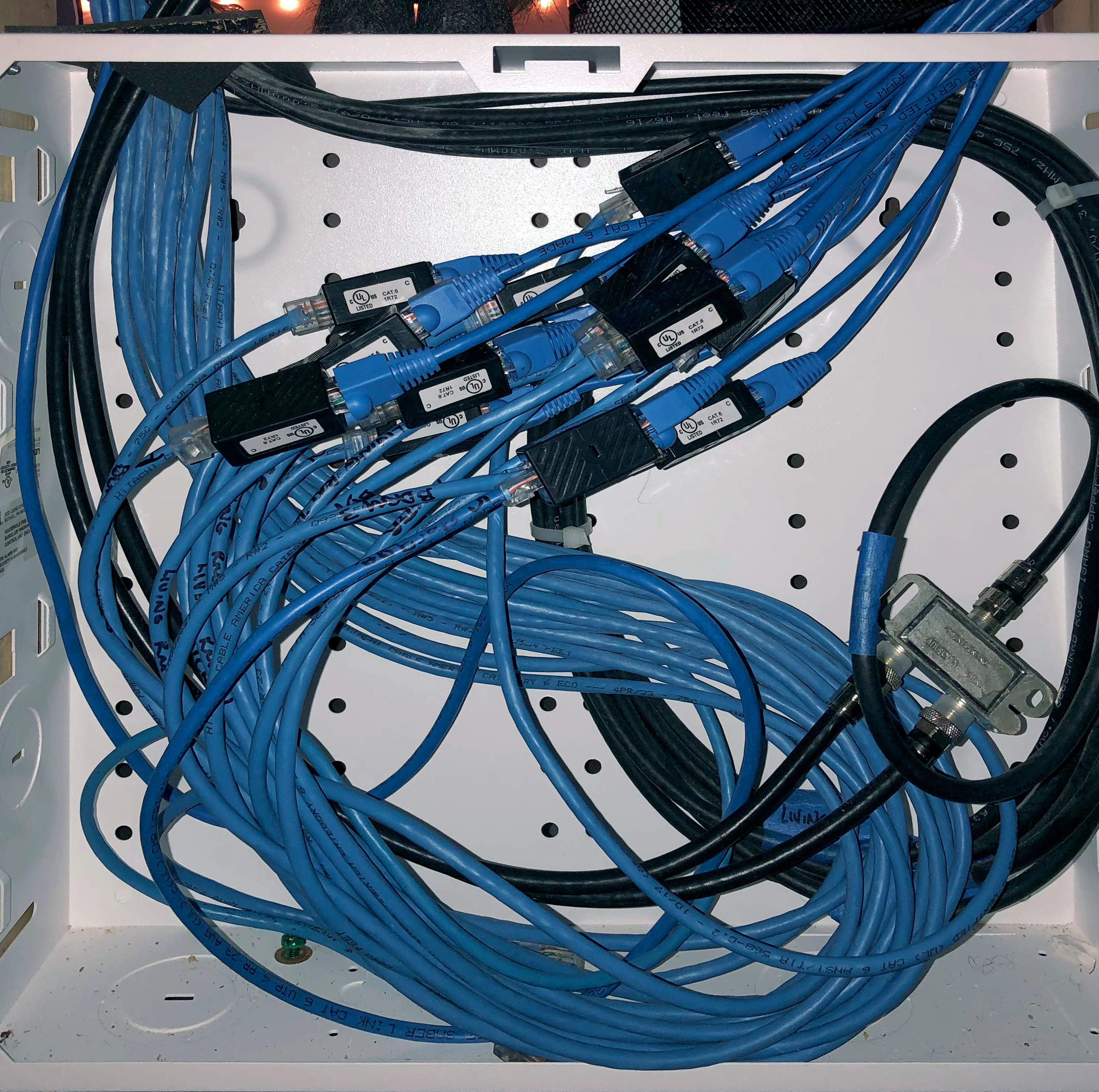
I then run the Ethernet cables from the cabling box to my patch panel in my server rack. I had the builders run Cat6 Ethernet instead of their default option of Cat5e. Some people may want to opt for Cat6A to allow for 10 Gbps Ethernet for future proofing but Cat6 Ethernet can do 10 Gbps up to 110-165 feet (33-55 meters). Since my house is not very long or tall and the cabling is ran to a central location in the basement of my house, I do not think any runs will exceed 110-165 feet even for the longest runs that span two floors. Also, not all of my devices in my house will need to have 10 Gbps connectivity when I upgrade my network to that speed. Most of those devices utilizing those speeds will be located in the basement (the server rack and my PC).
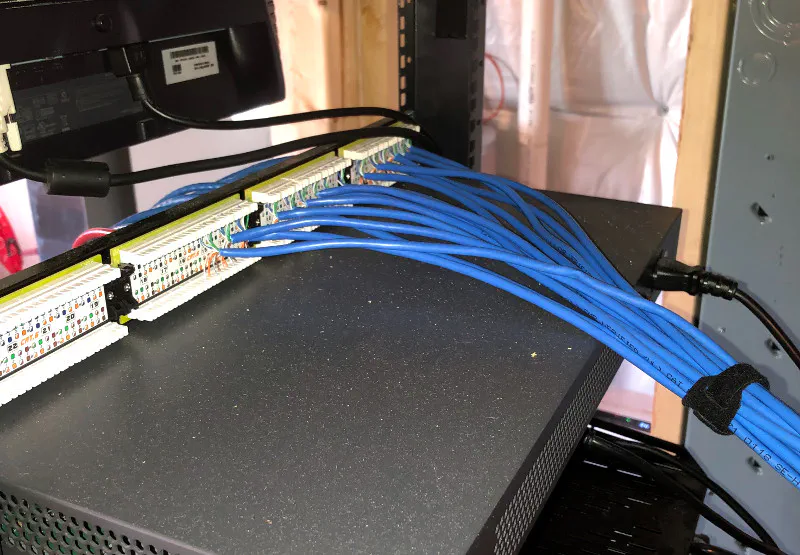

There are various Ethernet ports throughout my house. My living room has two locations with 3 Ethernet ports and coax. I do not use the coax in any of the rooms that have it since I just use Ethernet, but I had the builders include them just in case I need them (but also could add slightly to the resale of the home to have it wired nicely). One of these days, I will get more organized and label each port to make it easier. Fortunately, the builder at least labeled the ends of the Ethernet cables so I knew which room each cable was ran. For the living room, I had to figure out which one was port A, B, C. The other locations were easy since they only had one port.
I wish I had them add more ports to the bedrooms (two locations instead of just one per room), but I was afraid of having a big bill for running a bunch of extra cables. They included a certain amount of runs in the price of the home but for any extra runs I would have to pay out of pocket at the closing of the home. Since there are already a decent amount of expenses involved, I did not want to add another $500-1000 in costs for extra runs when I have the bare minimum that I needed upstairs. At least for the bedrooms upstairs, it would be easier to run cables later if I need to since I can get up into the attic to drop lines into the walls.

When I marked the locations for the Ethernet ports, I told the builder I wanted one Ethernet ran to my ceiling in the hallway upstairs so that I can mount a wireless access point on the ceiling – the Ubiquiti UAC-AC-LR (affiliate link) (I would like to get the Ubiquiti nanoHD (affiliate link) for additional throughput even though I am happy with the AC-LR).
I knew having an Ethernet port in the ceiling upstairs would be critical for my plans to have a nice wireless network in my house, and it would have been very difficult to install after the fact since it would need to go down two floors into the basement. If you have the opportunity, it is one of the best places you could run an Ethernet cable if you want to have an Ethernet backhauled wireless access point, which I highly recommend. You are guaranteed to have a solid network connection running to that access point which benefits all devices that are connected to it. Not only that, it looks so clean and blends in with the smoke alarms on your ceiling (except for that blue glow).
It is kind of funny to think that you can improve the wireless network by using wires! So be sure to wire your access points when possible!
I hope you found this information useful if you are evaluating how to wire your home to gain the benefits of having an Ethernet wired home!


